In healthcare training, the more hands on the learning experience is the better. Previously, medical training and simulation involved human volunteers. But now, AV technology advancements are making it possible for students to have realistic patient experiences without risking patient safety.
Colleges and universities are integrating realistic healthcare spaces, like operating rooms, critical care spaces, delivery rooms, and more to simulate everyday healthcare interactions. And they are adding simulation technology to create and emulate realistic workplace experiences.
If you are building or upgrading simulation spaces at your campus, here are some trending AV solutions to consider incorporating.
AV technology supporting advanced medical training and simulation
Manikins
Manikins are common accessories in healthcare learning environments, including lecture halls and classrooms. Where they are most prevalent and are rapidly evolving is in a healthcare simulation space. Advancements in AV technologies continue to make manikins more and more real.
Students can see and feel realistic skin, administer IV’s, and in some cases see movement and hear manikins speak to convey pain.
And with OLED displays behind a manikin’s eyes, the manikin’s eye color can change, allowing students to examine the patient for certain problems.
But emulating real-life scenarios with life-like manikins is not always possible. In place of manikins, you can pursue other interactive options.
Augmented or mixed reality
Augmented reality technologies use a combination of software, hand-held tools, and headsets to simulate medical scenarios in realistic healthcare settings.
Professors and students can visualize and engage with virtual individuals. Or, in augmented reality, students can simulate the organs of a static manikin, like a heart, lungs, or liver. Students and instructors can enlarge and manipulate the organ for more in-depth study.
If your institution does not have the available space for a full simulation room or is seeking more economical training devices – projectors are an alternative option.
Projectors
In a typical surgical space or patient room, you will find monitors dedicated to certain functions, including:
- Monitors to observe patient recovery
- Electrocardiogram machines to monitor the heart
- Ultrasound and X-ray imaging
By installing projectors in place of dedicated monitors, you can project the same information onto a wall, white board, or signage.
BrightLink Interactive Laser Displays:
Engage, Collaborate, and Inspire
Removing floor-based physical devices gives you greater flexibility in room selection and the design of your simulation spaces.
You also let students have more freedom to choose how they view and interact with the information.
In addition to monitor replacement, some projectors allow students to overlay imagery onto surfaces, like static manikins or a bed. Using a finger, pen, or other hand-held object, a user can point to, manipulate, or annotate over the projected image.
Set your healthcare students up for success with EPSON
EPSON projectors feature similar advanced capabilities. Their PowerLite series projectors produce the darkest darks to deliver the clearest imagery for multiple simulation scenarios.
Because the PowerLite series produces such clear imagery, it can support a DICOM (Digital Imaging and Communication in Medicine) simulation mode. This allows users to project detailed gray scale images, like X-rays.
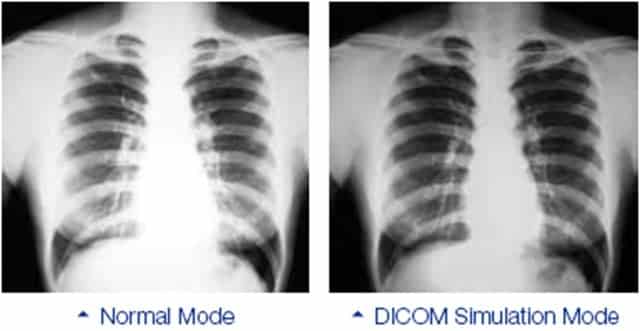
And with EPSON projectors, like the BrightLink 1480Fi, you can project and interact with clear and crisp images up to 100 inches on any flat surface. With the vast space available, a user can layer in EKG, ultrasound imagery, and more. And using detectable objects, individuals can interact with projected material.
At AVI-SPL, our experience technology group is pushing boundaries by blending technology with space and content. Our architecture, design, and engineering experts can help you shape your spaces with the right balance of simulation technology and healthcare appliances.
Whether building or re-designing your healthcare simulation experience, AVI-SPL can help you find the right solutions to fit your environments and your budget. Contact AVI-SPL to learn more.

