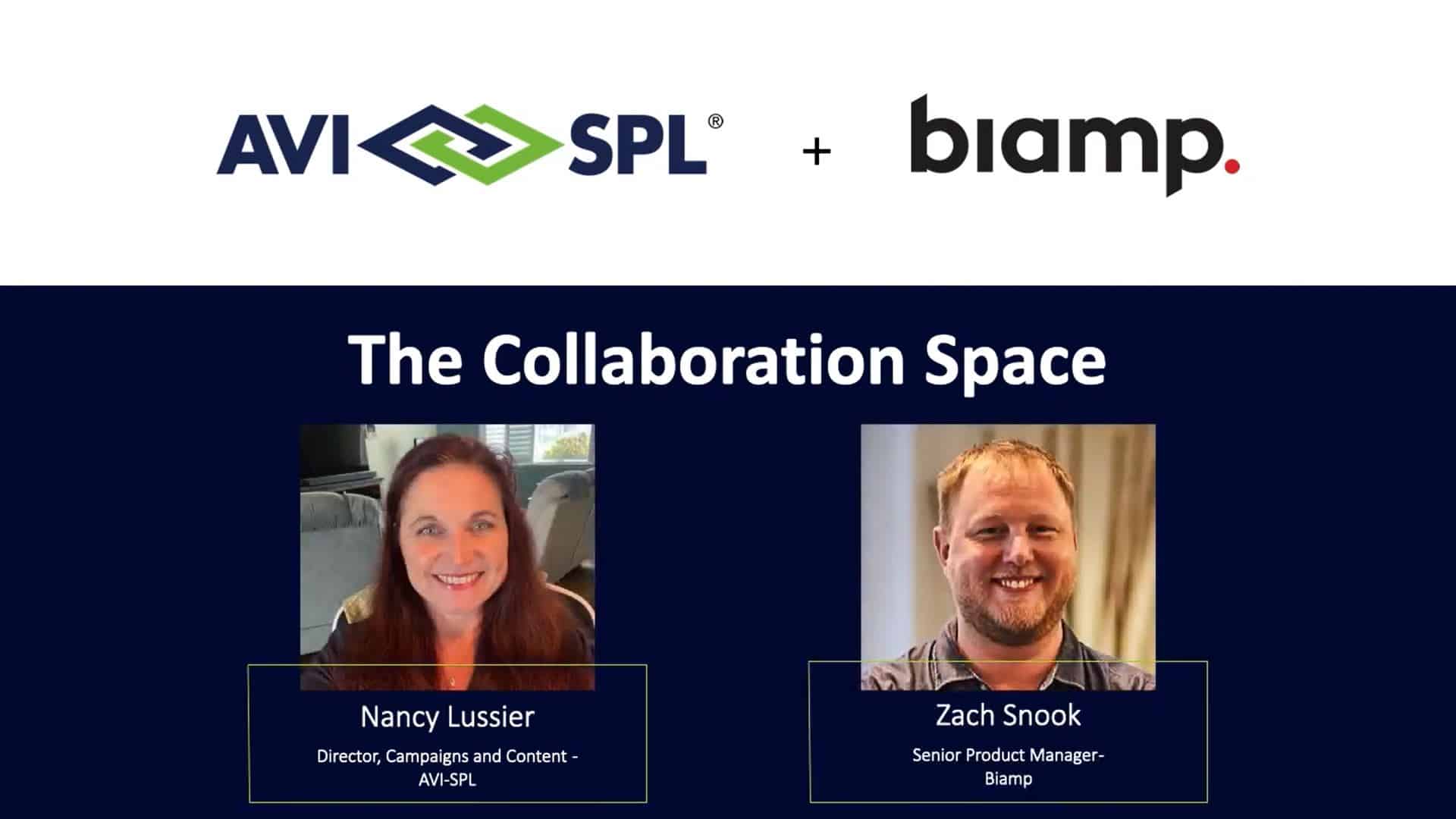Zach Snook, Senior Product Manager at Biamp, joins Nancy Lussier in The Collaboration Space to discuss how to keep the human connection even when some collaborators aren’t in the physical meeting room. Though meeting tools and practices are getting better, it’s important to make sure that remote attendees are not relegated to the background.
Watch the podcast to learn more.
Ensure the same experience for all hybrid meeting participants
The reality is that most companies aren’t going to have everyone in the office all the time. Now that so many meetings have remote participants, organizations should be taking steps to make sure hybrid meetings maintain the same personal connectivity and human experience of in-person meetings.
Before the pandemic, many virtual meeting participants wouldn’t turn on their video, so remote attendees stayed in the background—sometimes feeling left out. Then during the pandemic, more people got used to turning on their cameras. Seeing everyone’s faces improved the personal connection, but that’s not always enough to feel like you’re in the room together.
Choose technology solutions that support the human experience
The key to great hybrid meetings is finding tools that allow everyone to feel like equal participants. Meeting technology has come a long way since the days of old-school conference calls when there wasn’t video and everyone had to lean in to talk to the device on the table. The focus was more on the technology than on the conversation. Successful virtual collaboration feels natural to the participants, without awkward pauses or worrying about whether the technology works.
When choosing technology solutions that support a more human experience in hybrid meetings, it’s the details that matter–like quality sound, noise reduction, and video quality. These are essential for both remote and on-site team members. Unified communications (UC) providers have been improving their tools to include features like virtual whiteboards and allowing remote participants to raise their hands or control their screens. This puts virtual attendees in a better position to see and be seen.
Biamp wanted to make collaboration easier for the user by offering wireless presentation systems for BYOD collaboration. Biamp’s Modena™ platform offers numerous features—like wireless sharing—to help remote users feel like they’re in the meeting room.
Biamp’s video conferencing bars and auto-tracking microphones are designed to keep users’ minds off the technology and on collaborating with each other—like they would be in an in-person meeting. Similarly, features like camera-tracking make it feel like you’re talking to someone in the same room.
The most important aspect of a hybrid meeting is the audio. Static, echo, lack of audio, and background noise can make for a frustrating and ineffective meeting experience, especially for remote participants. The newest Biamp solutions use artificial intelligence (AI) to reduce noise from not only fans and the like but typing, barking, and other background sounds.
Organizations, technology companies, and workers all need to be more aware of whether remote participants have a fair seat at the table and what can be done about it.
Find the right collaboration tools for hybrid meetings
If you want to make your hybrid meetings feel more like in-person collaboration, we can help you find the right conferencing tools. Let’s talk! Get in touch with AVI-SPL today.
Watch all of our video podcasts on AVI-SPL’s YouTube channel.
Listen to the audio version on the go. Subscribe to the audio feed on your favorite podcast app.