Surface Hub 3 for Business has modular, interchangeable components built to adapt as your space and technology needs change. Find the right fit for your meeting space with peripherals certified for Microsoft Teams Rooms—whether you need a robust, large-display experience and third-party audio devices or something for smaller groups.

Microsoft Surface
Hub 3
Surface Hub 3 brings the best of Microsoft Teams Rooms to any space.

Make anyplace a teamwork place
Boost employee engagement with the first all-in-one Teams Rooms board running on Windows. From small group brainstorms to big team meetings, find the right fit with mobile flexibility and choice of size.
- Unlock unique collaboration scenarios with Portrait on Surface Hub 3 50.”
- The AI-enabled camera’s aperture and ultra-wide field of view of 136 degrees, renders everything in focus, near and far.
- Walk up and start a Whiteboard session or join a meeting with one touch join.
- Enjoy a natural writing and drawing experience that helps maintain focus and allows for multi-user inputs with dual-pen active inking.

AVI-SPL wins 2024 Microsoft Partner Excellence Award
AVI-SPL was honored to win a 2024 AV Partner Microsoft Partner Excellence Award for Microsoft Surface Americas. The company was honored among a field of top Microsoft partners in the Americas for demonstrating excellence in innovation and implementation of customer solutions based on Microsoft Surface technology.
The Microsoft Surface Americas Partner Excellence Awards recognize Microsoft partners that have developed and delivered outstanding Surface partnership, programs, cross-sell initiative, and AI innovation during the past year. Awards were classified in various categories, with honorees chosen from multiple nominations across the Americas. AVI-SPL was recognized for providing outstanding solutions and services in the United States.
-
Active, dual-pen inking feels natural on a digital canvas.
-
Seamlessly share and co-create on the big screen with wireless projection using Microsoft Teams Cast
-
Maximize screen real estate to see people, content, and chat simultaneously with Front Row on Teams Rooms
-
Manage settings and policies remotely in Microsoft Endpoint Manager and monitor the health and status of your Surface Hub 3 through the Microsoft Teams Admin Center.
2025 Microsoft Surface Hub 3 Updates and Upgrades Podcast
Watch the video to see AVI-SPL’s Val Fernandez, Microsoft Surface Champ, walk through his favorite upgrades for Surface Hub 3.

Why choose AVI-SPL to add Microsoft Surface Hub 3 to your Teams environments?
We’re a Microsoft Managed Partner and Microsoft Modern Work Solutions Partner. And we’re excited to be a partner in the Microsoft Places launch!
Our team is ready to take the burden off your IT support and plan, deploy, and manage your Microsoft Teams environment for you.
AVI-SPL offers local, regional, and global solutions and support for Microsoft Teams, Teams Rooms, and Surface devices. Our certified specialists in design, integration, multi-national implementations and 24/7 help desk support will bring the power of Microsoft Teams to your organization.
AVI-SPL will understand your processes and culture, evaluate your technology, and then determine the infrastructure needed to secure and support your preferred experience.

AVI-SPL is a Microsoft Places partner
AVI-SPL is excited to be a partner in the launch of Microsoft Places, the new app designed to transform physical spaces into places where your employees can connect and collaborate with ease.
We also have established relationships with other Places partners, including Appspace, CBRE, Crestron Electronics, VergeSense, Cisco Spaces, and JLL. Contact us when you’re ready to launch Microsoft Places and refresh your spaces.
Surface Hub 3 unleashes a host of innovative features to enhance hybrid work
Contact Us-
Smart rotation and portrait mode:
Surface Hub 3, available in a 50″ display, offers the flexibility to physically rotate between portrait and landscape orientations at any time. This adaptability allows you to tailor the screen layout to your specific needs, whether it’s for a natural whiteboarding session or a more personalized one-on-one call.
-
Mobility and versatility:
The Surface Hub 3 50″ can be fully mobile when placed on a Steelcase Roam Stand, providing deployment flexibility. Choose from an array of stands and wall-mounting solutions offered by Steelcase and our Designed for Surface partners. Additionally, with the APCTM Charge Mobile Battery, you can take the Surface Hub 3 50″ virtually anywhere within your building, ensuring that collaboration isn’t confined to a single space.
-
Premium design for inclusive meetings:
Surface Hub 3 prioritizes inclusive meetings by delivering clear audio and visuals. The high-resolution 4K PixelSense display, equipped with an anti-glare coating, ensures that content remains visible under various lighting conditions, enhancing the overall meeting experience.
-
Intelligent audio enhancements:
The Surface Hub 3 50″ incorporates two microphone arrays and speaker pairings. Smart AV technology optimizes audio based on the device’s orientation, ensuring the best stereo experience, whether in Portrait or Landscape mode. This intelligent audio system guarantees that all participants can engage effectively in the meeting, regardless of the screen orientation.
-
AI-powered team collaboration:
The Surface Hub 3 represents a significant leap forward in leveraging AI for enhanced hybrid meetings and collaborative sessions. One standout example is the introduction of Cloud IntelliFrame, which is available with a separate software license. It offers a smart video feed that separates in-person Surface Hub users into individual boxes, making them more visible and removing distracting elements.