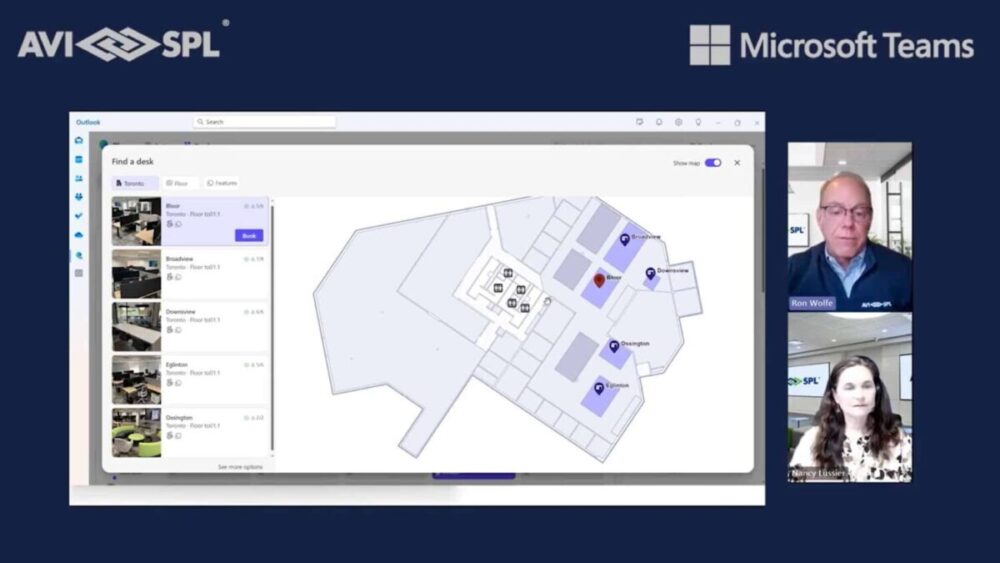As you plan for the successful integration of Microsoft Teams and Teams Rooms, our teams consider and manage:
Microsoft Teams
Services
Our team is ready to take the burden off your IT support and plan, deploy, and operate your Microsoft Teams environment for you.

Future-Ready Microsoft Solutions
As a Microsoft Managed Partner and Microsoft Modern Work Solutions Partner, we truly understand Microsoft collaboration. Our experts design interoperable solutions that support your teams preferred devices and control systems.

AVI-SPL is an experienced Microsoft Partner.
AVI-SPL offers local, regional, and global solutions and support for Microsoft Teams, Teams Rooms, and Surface devices.
Our certified specialists in design, integration, multi-national implementations and 24/7 help desk support will bring the power of Microsoft Teams to your organization.
You want Teams to be a reliable asset that has a measurable, positive impact on your operations. That takes planning well before deployment, and we can help.
AVI-SPL will understand your processes and culture, evaluate your technology, and then determine the infrastructure needed to secure and support your preferred experience.

Transform Your Workplace
With the integration of Teams Phone, Teams Rooms, Teams Premium, Places, and Microsoft 365 Copilot, Microsoft provides you with the tools to tap into the recent workplace evolutionary trends, and create an intelligent, hybrid and secure workplace.
Let AVI-SPL manage your Microsoft ecosystem and take the burden off your IT teams. Explore the interactive eBook.
Let AVI-SPL manage your
Microsoft spaces
-
Infrastructure and cloud
Meet network requirements that support the Microsoft Teams experience for your remote and on-site users. Equip rooms with certified endpoints, register mobile devices, and plan for network expansion.
-
Governance and administration
Set permission levels for team owners, guests, and public and private teams. Protect sensitive information with rules-based IT security and compliance protocols.
-
Support and lifecycle management
Ensure that Microsoft Teams and its complementary devices or applications are performing at a high level. Also, collect the analytics that provide data insights into user adoption, usage patterns, and gaps in compliance.