The flexible workplace is evolving. And there is no single workspace design to fit all. However, we do know there are core elements intrinsic to supporting a human-centric hybrid work environment.
A collaboration-first philosophy is essential
Business leaders recognize that employees enjoy working from home. But a large group says that having central hubs for collaboration is still of great value. Knowing this, you can begin to think about workspace design concepts for a collaboration-first environment. But what does that workplace structure look like?
A collaboration-first flexible workplace fosters teamwork, creativity, and innovation among team members on and off-site. And it is powered by interoperable AV and UCC solutions.
These solutions must work everywhere, for everyone, and all the time. And they must provide the same experience for everyone in every collaborative scenario.
Designing the flexible workplace for human-centric collaboration
For effective collaboration and engagement in your flexible workplace, look at redesigning your workspaces to support interaction and engagement for everyone.
While no office layout looks exactly the same, common base-level layout modifications include removing dedicated cubicles and offices for more conference rooms, huddle rooms, and communal workspaces.
With the combination of building for collaboration, with adaptable AV and UCC tools as your foundation, you can flesh out new workspace design aesthetics. Here are four collaborative workspace design suggestions to help you get started.
Personal home office
Part of the hybrid workplace challenge has been ensuring that communications between office-based and remote employees feel like they are in the same room.
Those working remotely need AV tech to project and communicate clearly with fellow employees and clients. Lightweight, high-resolution webcams and audio equipment can enhance the user experience on both ends.
Solutions like Lenovo’s ThinkSmart Cam support high dynamic range for excellent picture quality. Excellent video quality is great. But what if you have a poor audio connection? Lenovo’s ThinkSmart Bar features four microphones to pick up every voice detail.
Hoteling stations and personal focus workspace
Employees are coming to the office for collaborative purposes. But they may need a space to wrap up a task or take a call. You can make this possible by installing hoteling stations or personal focus spaces.
Hoteling stations are often in communal areas, open for anyone to sit down and plugin – including any tech they may need for unplanned video calls.
Like hoteling, non-designated enclosed workspaces are ideal for employees with longer workplace communications requiring privacy.
The ThinkSmart Cam is ideal in either situation for its mobility and easy placement and attachment to other devices.
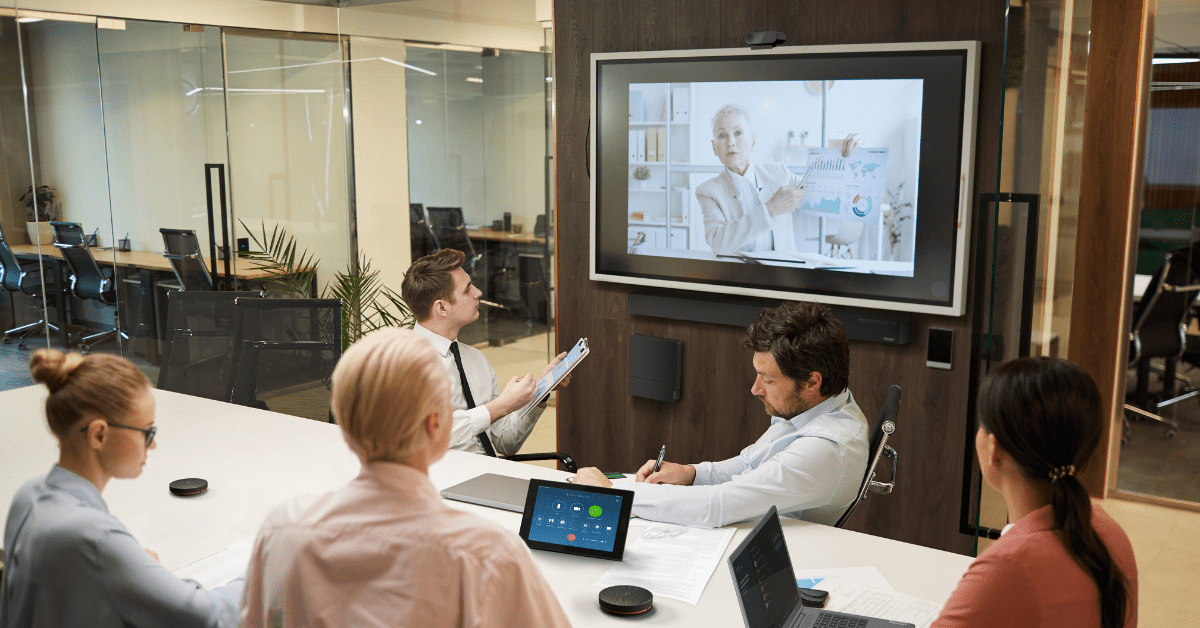
Streamline and simplify hybrid meetings with a meeting control system.
Small huddle room
As you design your future workplace, think of the various collaborative requirements that might be needed. Your new workspace will have times when it requires meeting spaces that can hold many on-site personnel. But what about the sessions with just 2 or 3 in-person individuals and others via meeting platform?
In a hybrid workplace, any meeting space intended for multiple people at a time will likely require a digital display for a clear view of remote contributors.
But rather than have your employees mirror their laptop to the display, integrate a meeting control system, like Lenovo’s ThinkSmart Hub or Core, to simplify and streamline the user experience. The Hub:
- Provides clear communication with full duplex speakers and four microphone arrays
- Pairs with the high-resolution ThinkSmart Cam
- Enables HDMI and wireless content sharing
- Connects to meeting platforms with one touch
ThinkSmart Hub Product Tour
Medium to large conference rooms
Your existing conference spaces are already designed with large on-site attendees in mind. But these spaces may not account for your remote audiences. Reposition your layouts so on-site and remote teams can easily see and hear each other. But modifying the design of a space can only get you saw far.
Suppose your organization is already devoted to a single meeting platform. In that case, it may be wise to invest in modular room solutions like Lenovo’s ThinkSmart Core Room Kit for Microsoft Teams or Zoom Rooms. Each version comes with previously mentioned devices, such as the ThinkSmart Cam, Bar, and a Core control panel.
Like the ThinkSmart Hub, the ThinkSmart Core is an easy-to-use tabletop panel. The panel lets your end user initiate and control room tech and share content.
ThinkSmart Core Full Kit Product Tour
Don’t tackle your workspace design transformation alone
Lenovo works with technology partners and third-party technology providers, like AVI-SPL. Together, we help you get the most out of your flexible workplace experience by providing simple, scalable, supportable, and secure solutions and services.
Planning, configuring, and managing new workspaces can be overwhelming. At AVI-SPL, our AV and UC experts can help you:
- Make decision designs and get buy-in faster with meeting space design in virtual reality
- Install your new collaboration technologies
- Train your personnel with on-demand, online, or on-site training services
Additionally, we understand making mass overhauls can be daunting financially. In fact, 66% of businesses are concerned that new tech investments won’t be used. If you are one of them, AVI-SPL can address some of your concerns with our collaboration as a service (CaaS) offering. CaaS uses a flexible financing model to integrate your desired collaboration technology solutions, keeping costs manageable and predictable. And depending on your subscription type, CaaS can refresh meeting space technology with the tools you need at designated intervals.
Whether investing long-term or testing the waters, we’ll help you design your flexible workplace with intuitive solutions to ensure seamless human-centric collaboration.
Contact us to get started.

