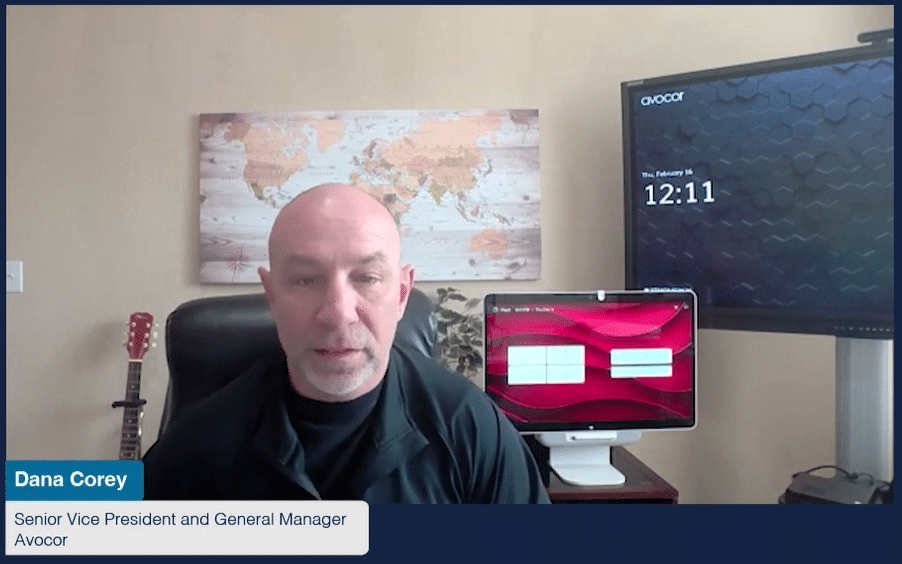Interacting in hybrid meetings should feel like you’re communicating to another person or group–not like you’re talking to a piece of technology. In this Collaboration Space podcast, Dana Corey, Senior Vice President and General Manager of Global Sales at Avocor, talks about how to choose technology that makes hybrid meetings more human-centric.
Deliver human-centric hybrid meeting experiences with Avocor ultrawide format displays.
Create a front-row hybrid meeting experience
Hybrid meetings feel more like in-person meetings when participants use large displays that put them at the same level. Larger displays are a trend in hybrid rooms because they allow meeting participants to interact face to face and feel like they’re in the same room. While thumbnail views of participants might make sense on a laptop, they don’t foster human connections on a display in a conference space.
A larger visual space, like the 21:9 ultrawide display by Avocor, makes it easier for in-room meeting participants to look remote participants in the eye. Larger displays like these 105” solutions are trending because they make it easier to interact in a way that feels natural.
Choose interactive and interoperable collaboration
Add another level of human experience to meetings by choosing interactive displays. Unified communications and whiteboard capabilities save the trouble of switching between views and tools, and they allow everyone to engage in the same ways. When everyone should have the same features, whether working on site or remotely. This creates a better meeting experience by making it more equitable and more intuitive.
Interoperable solutions are also improving hybrid meeting spaces. Teams can choose the devices and platforms they prefer. Platforms like Google Meet and Microsoft Teams offer interoperability with Zoom and Cisco’s Webex to simplify collaboration and give employees a choice of tools. In addition, Avocor’s single-cable solutions make it easy to connect to a user’s device of choice.
Take advantage of your meeting platform’s suite of features
With the variety of collaboration solutions available, it can be challenging to decide how to outfit your spaces. The key is to equip them all with the features your end users typically need and prefer.
For example, unified communications platforms include features like chat, whiteboarding, and content sharing. Specifically, Google Meet offers features like a companion mode, and Signature Microsoft Team Rooms offers front row meeting layouts for hybrid meetings. And the ability to automatically access the entire suite of productivity apps, whether Microsoft 365 or Google Workspace, makes hybrid collaboration much simpler.
Some solutions are optimized for Google Meet, like Avocor’s Google Meet Series One Board 65 and G and E series displays. These interactive touch displays make it easy to collaborate using video, whiteboarding, and other apps via the room device or by connecting a personal device.
Support human work experiences
Just like hybrid work is here to stay, so are interoperability and interactivity in all types of meeting spaces. Choose the tools that employees want to work faster, easier, and more collaboratively, no matter where they choose to work.
If your organization needs help redesigning hybrid meeting spaces, AVI-SPL can help. Get in touch with an AVI-SPL collaboration expert today.