Many businesses are in the planning stages of fully opening their offices again and are embracing a hybrid work environment. Since employees will likely be working from the office and at home, companies must enable more workspaces for digital team collaboration.
If you’re researching what’s new, you’ll see many of these offerings include tags that they are “certified” for specific platforms such as Microsoft Teams or Zoom. Manufacturers such as Yealink have stepped up and developed innovative certified meeting room devices and room systems.
Yealink room systems deliver:
One Cat5e cable technology: shorten deployment time with simplified cabling and one CAT5e cable that connects the monitor area to the conference table.
Consistent Microsoft Teams and Zoom Experience: drive user adoption by delivering a consistent experience in every room.
Rich meeting experience: Yealink provides dedicated voice and video solutions for all types of meeting rooms and collaboration spaces. Everyone is seen and heard clearly in a meeting.
Easy wireless content sharing: choose wired or wireless content sharing options. Users can share content wireless content sharing with a single click.
Remote device management: IT staff can easily monitor and manage devices remotely, and free up time to focus on business operations.
Next, let’s look at some of the certification requirements for Microsoft Teams Rooms and Zoom Rooms devices.
Microsoft Teams Certified Devices
The Microsoft device certification program is “designed to offer Microsoft customers confidence that third-party devices will provide a compatible experience when used with Microsoft Teams.” For Teams Rooms, devices are tested to ensure they can meet your needs in meeting rooms of any size. Teams Rooms systems must deliver robust audio and video in huddle spaces and conference rooms.
Zoom Certified Hardware
The Zoom Certified badge “lets the customer know that can expect a high-quality, reliable communications experience…” To earn a Zoom Certified badge, devices must adhere to Zoom’s requirements when tested by a third-party lab. Speakerphones and cameras must meet higher standards for audio and video performance during the testing process.
A20 All-in-One Meeting Bar for Huddle and Small Spaces
Certified for Microsoft Teams and Zoom, and featuring the Android 9.0 OS, the A20 integrates everything you need for productive small-space meetings. With its 20MP AI-powered camera, and 8 MEMS microphone arrays and speakers, the Meeting Bar A20 delivers powerful video and voice experiences perfectly. This all-in-one collaboration bar helps users start meetings quickly with a simple plug-and-play feature. You can also connect the A20 to a CTP18 touch panel for enhanced meeting control.

MVC640 MTR System For Medium Rooms
Designed for medium meeting rooms, the Yealink MVC640 Microsoft Teams Room system is a bundle video solution with MCore mini-PC, UVC84 4K camera, MSpeech speakerphone, and touch panel. It brings everything you need to interact, connect, and collaborate with internal and external users seamlessly and intelligently.

MVC940 MTR System For Extra-Large Rooms
The Yealink MVC940 Microsoft Teams Room system is designed for extra-large meeting rooms. With its UVC84 multi-camera solution, flexible Yealink audio options according to particular demands, MCore mini-PC, and touch panel, it delivers simplified deployment and wireless content sharing. The MVC940 brings more possibilities to every user in large-space Teams meetings.
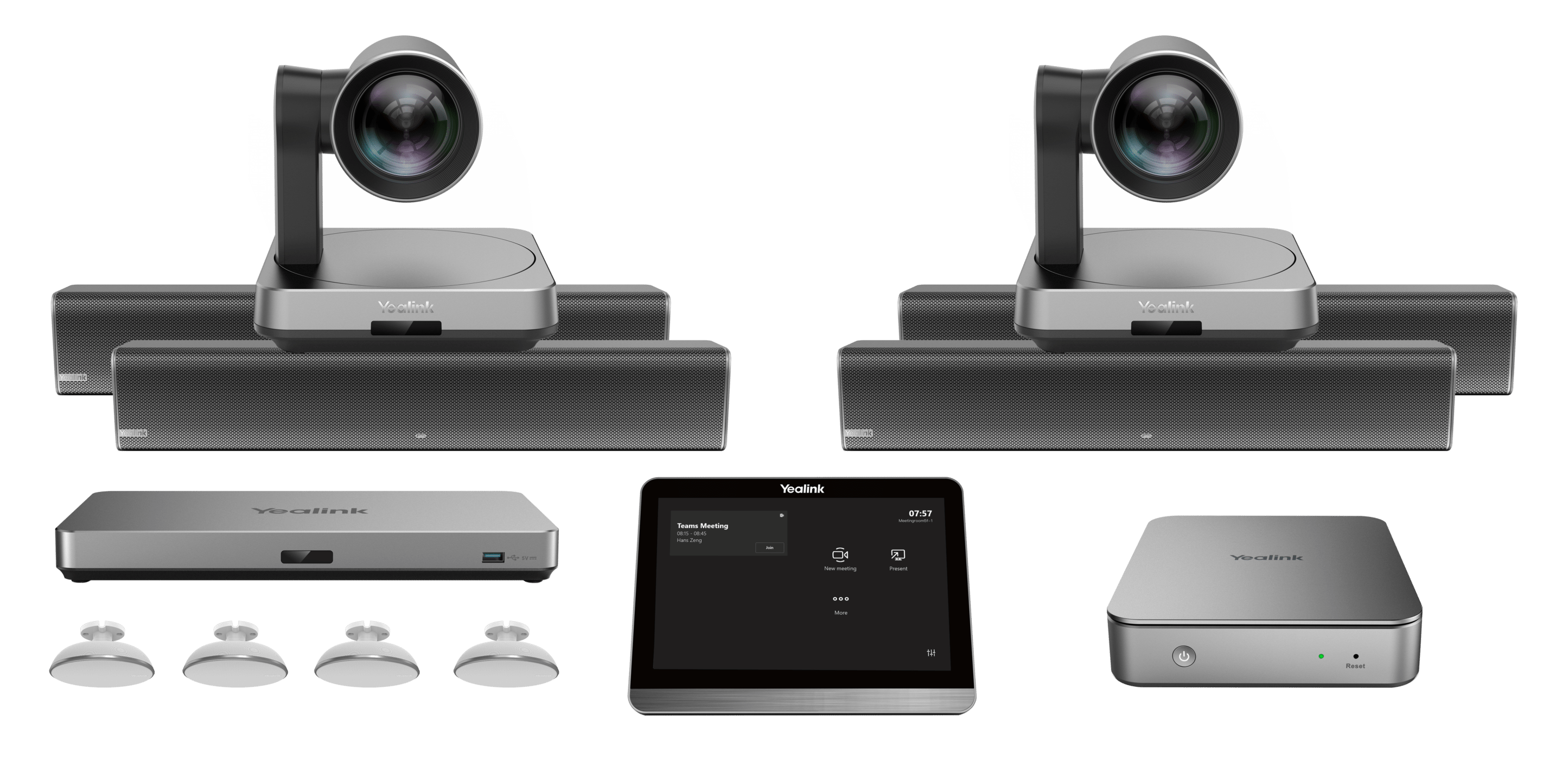
How Certified Devices Boost Collaboration
Choosing certified devices can benefit your end users and IT teams and boost digital team collaboration.
See and hear everyone on the screen, in the room, and remotely. Manufacturers must meet high expectations for video quality. When you’re collaborating with remote workers, it’s essential that everyone can be seen clearly. That way, team members won’t miss any communication nuances such as body language and facial expressions.
On-site and remote participants can hear and be heard. The exceptional audio delivered by quality microphones and speakers ensures everyone can share ideas and collaborate.
Users enjoy a consistent experience. To boost employee engagement, all employees should have the same meeting experience whether they are in the room or working from home. Using certified devices in your meeting rooms lets team members start meetings quickly since the control panels should be familiar.
Native support saves time for IT teams. Plug-and-play deployment saves time during installation. There’s also no additional software to maintain and support your Microsoft Teams Rooms and Zoom Rooms hardware.

